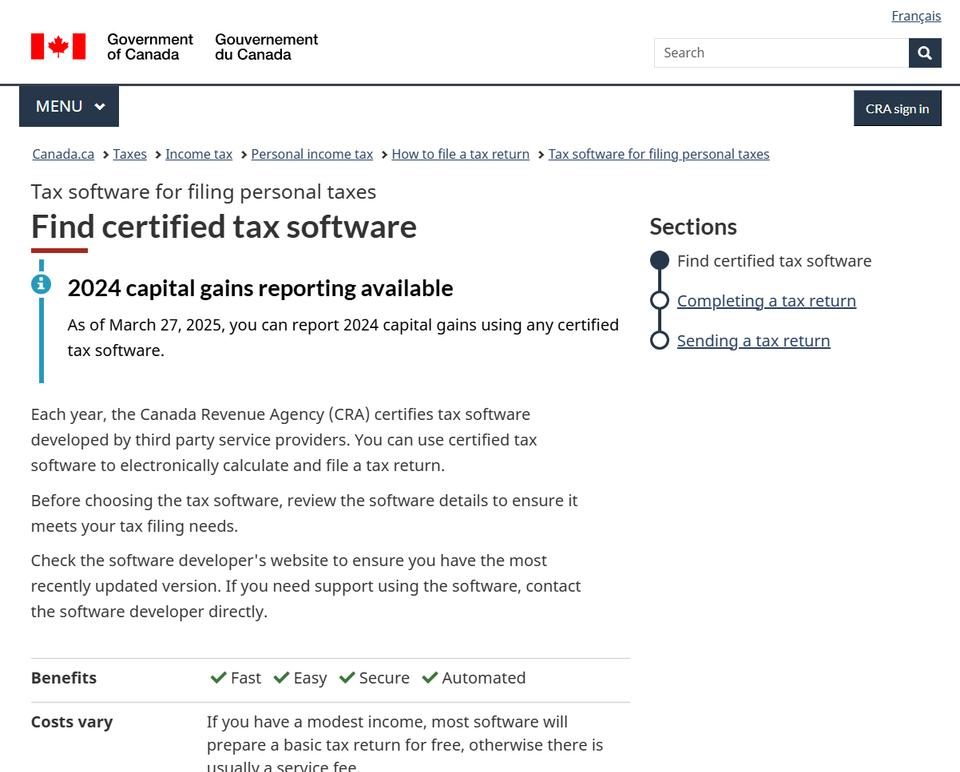CamelCamelCamel vs Keepa: Which Price Tracker is Better for Canadian Amazon.ca Shoppers?
Tired of Amazon's fluctuating prices? Compare CamelCamelCamel and Keepa to find the best price tracking tool for Canadian shoppers. We break down features, pricing, mobile apps, and more to help you save money on Amazon.ca purchases.
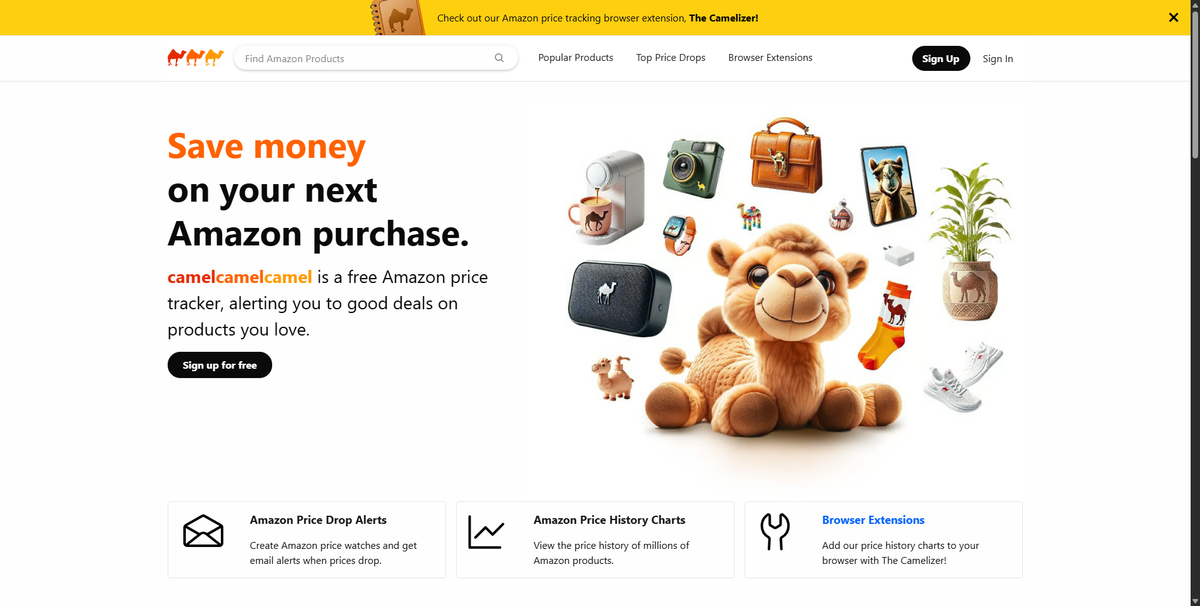
If you're a Canadian Amazon shopper who's tired of that sinking feeling when you buy something only to see it on sale the next day, you're not alone. Welcome to the world of price tracking tools—where stalking prices is not only acceptable, it's encouraged.
Two tools dominate the price tracking landscape: CamelCamelCamel (yes, that's really three camels) and Keepa. Both promise to save you money by tracking Amazon price histories and alerting you when prices drop. But which one is better for Canadian shoppers? Let's dive in.
Why Price Trackers Matter for Canadian Amazon Shoppers
Before we get into the camel vs. keeper showdown, let's talk about why you need a price tracker in the first place. Amazon's pricing is more volatile than a teenager's mood swings. Prices can fluctuate multiple times per day based on demand, inventory, competitor pricing, and what appears to be the algorithmic equivalent of throwing darts at a board.
For Canadians, this is especially important because:
• Amazon.ca prices can differ significantly from Amazon.com
• Exchange rates and shipping costs make deal-hunting crucial
• Black Friday and Prime Day deals aren't always deals (shocking, we know)
• Limited product availability in Canada means you need to pounce when prices drop
CamelCamelCamel: The OG Price Tracker
What Is CamelCamelCamel?
CamelCamelCamel (often shortened to Camel³ or just "the Camel") has been around since 2008, making it the grandfather of Amazon price trackers. The name? Well, someone clearly had fun with domain registration that day.
Key Features:
• Free to use: No premium tiers or paywalls
• Price history charts: Visual graphs showing price fluctuations over time
• Price drop alerts: Email notifications when items hit your desired price
• Browser extension (The Camelizer): Displays price history directly on Amazon product pages
• Amazon.ca support: Full compatibility with Canadian Amazon
• Wish list import: Track all your wishlist items at once
• Three price types tracked: Amazon direct, third-party new, and third-party used
The Canadian Experience:
CamelCamelCamel supports Amazon.ca out of the box. Simply navigate to ca.camelcamelcamel.com, and you're tracking Canadian prices. The interface is clean, straightforward, and gets the job done without unnecessary bells and whistles.
The browser extension (The Camelizer) works seamlessly on Amazon.ca, showing price history charts right below the product title. It's like having a financial advisor whispering in your ear every time you shop—except this one doesn't judge your 3 AM shopping habits.
Pros:
• Completely free: No hidden costs or premium features
• Simple interface: Easy to navigate, even for tech novices
• Reliable alerts: Email notifications actually arrive when prices drop
• No registration required: You can browse price histories without creating an account (though you'll need one for alerts)
• Established reputation: Over 15 years of service
Cons:
• Basic design: Looks like it's from 2008 (because it is)
• Fewer data points: Doesn't track as many metrics as competitors
• Limited advanced features: No API access for free users
• Email alerts only: No mobile push notifications in the free version
Keepa: The Data-Driven Contender
What Is Keepa?
Keepa launched in 2011 and has quickly become the power user's choice for Amazon price tracking. If CamelCamelCamel is a reliable Honda Civic, Keepa is a Acura —more features, more data, and a premium price tag for advanced users.
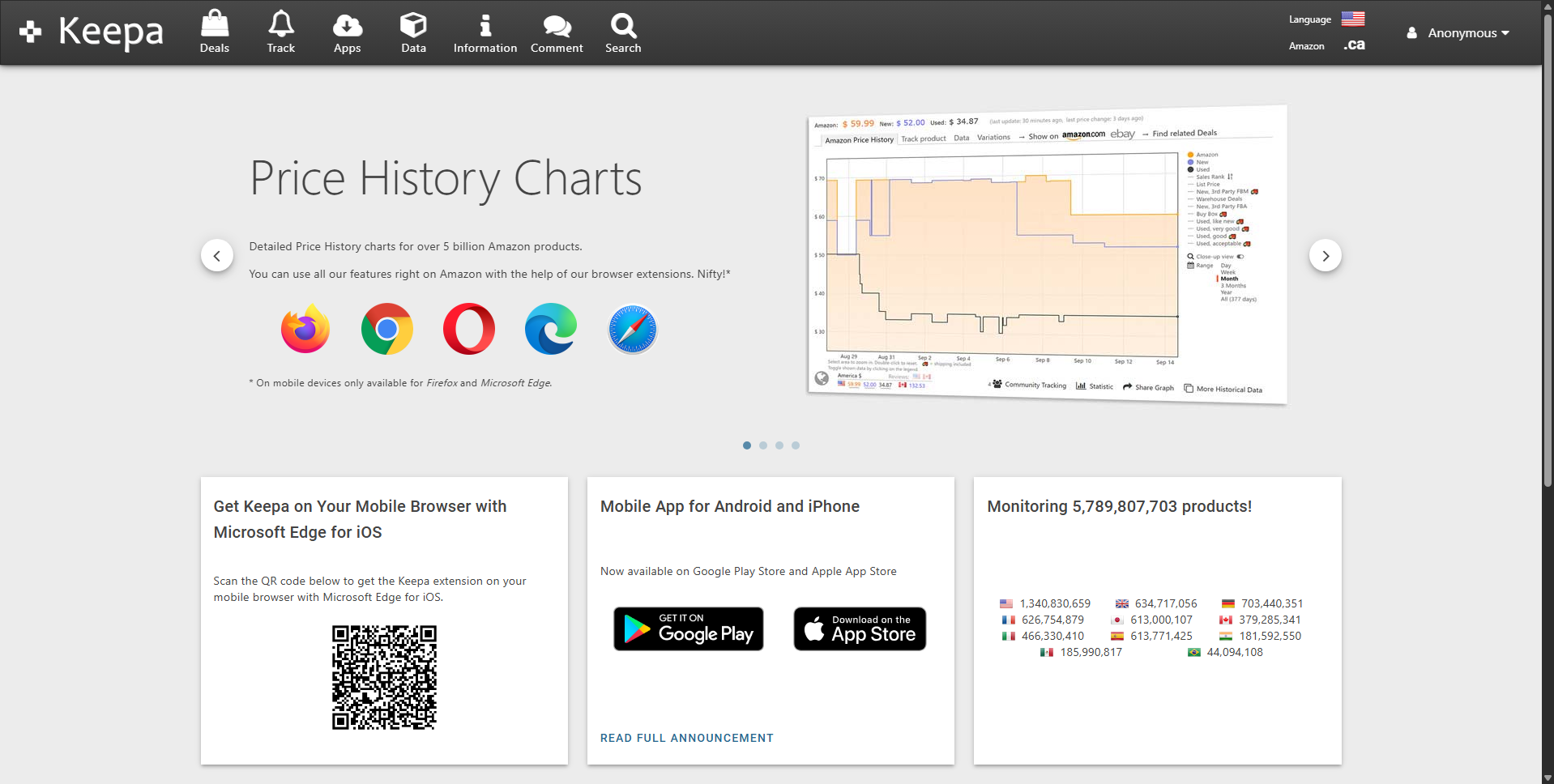
Key Features:
• Comprehensive price tracking: Monitors over 5.8 billion products
• Detailed price history: Tracks Amazon direct, third-party new/used, warehouse deals, and more
• Browser extension: Integrates directly into Amazon product pages
• Mobile apps: Available for iOS and Android
• Amazon.ca support: Full compatibility with Canadian marketplace
• Advanced filtering: Sort by price drops, deal ratings, and availability
• Product finder: Search for products by price range, category, and more
• Free tier available: Basic features are free forever
The Canadian Experience:
Keepa fully supports Amazon.ca with over 379 million Canadian products tracked. The interface is more modern and data-rich than CamelCamelCamel, displaying multiple price lines on a single chart (Amazon, third-party sellers, warehouse deals, etc.).
The browser extension is particularly impressive, overlaying detailed price graphs directly on Amazon.ca product pages. You can hover over the chart to see exact prices on specific dates—perfect for spotting fake "sales" where the price was jacked up before being "discounted."
Here's an example of the price tracking chart for the Ninja Air Fryer:
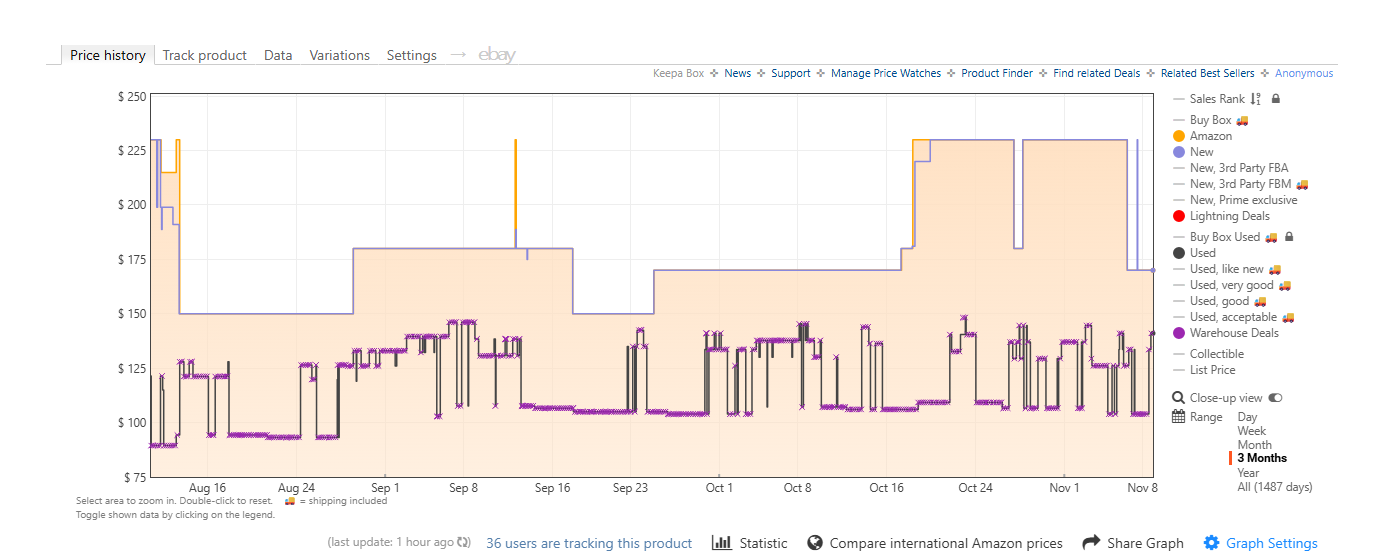
Pros:
• More data tracking: Monitors warehouse deals, lightning deals, and list price history
• Better visualization: More detailed and customizable charts
• Mobile apps: Dedicated iOS and Android apps with push notifications
• Price comparison: Compare international Amazon prices
• Product availability tracking: Get notified when out-of-stock items return
• Modern interface: Clean, intuitive design
Cons:
• Premium features cost money: Advanced data access requires a €19/month subscription
• Can be overwhelming: So much data that beginners might feel lost
• Steeper learning curve: More features mean more complexity
• Some features require registration: Free tier has limitations
Head-to-Head Comparison
Price (The Irony)
CamelCamelCamel: 100% free for all features. Zero dollars. Nada. The only cost is the occasional email in your inbox.
Keepa: Free tier covers most basic needs. Premium tier (€19/month or about $28 CAD) unlocks API access, detailed sales rank history, and advanced data features. Most Canadian shoppers won't need the premium tier.
Winner: CamelCamelCamel for budget shoppers; Keepa's free tier is still excellent for most users.
Ease of Use
CamelCamelCamel: Simple, no-frills interface. You can figure it out in 30 seconds. Your grandmother could use it. Your cat could probably use it.
Keepa: More features mean more buttons and options. Takes a few minutes to understand all the chart layers and filtering options.
Winner: CamelCamelCamel for simplicity, but Keepa isn't complicated—just more robust.
Data Accuracy & Comprehensiveness
CamelCamelCamel: Tracks the big three—Amazon price, third-party new, and third-party used. Gets the job done but doesn't go deeper.
Keepa: Tracks everything—Amazon, third-party sellers, warehouse deals, list price history, sales rank, buy box statistics, and more. It's like the difference between checking the weather and becoming a meteorologist.
Winner: Keepa by a landslide. If you want detailed data, there's no competition.
Alerts & Notifications
CamelCamelCamel: Email alerts only. They work reliably, but you need to check your email.
Keepa: Email alerts plus mobile app push notifications. You can customize alert thresholds and get notified instantly on your phone.
Winner: Keepa for real-time notifications, especially if you use the mobile app.
Browser Extensions
CamelCamelCamel (The Camelizer): Shows price history chart on Amazon.ca product pages. Simple, clean, and fast.
Keepa: Displays comprehensive charts with multiple price lines directly on Amazon.ca. You can toggle different data layers, zoom in on specific dates, and even see sales rank history.
Winner: Keepa for power users; CamelCamelCamel for minimalists.
Amazon.ca Support
Both tools fully support Amazon.ca with dedicated Canadian tracking. No winner here—it's a tie.
Mobile Experience
CamelCamelCamel: No dedicated mobile app. You can use the mobile website, but it's not optimized for touch.
Keepa: Full-featured iOS and Android apps with product scanning, push notifications, and deal browsing.
Winner: Keepa. Not even close.
Which One Should Canadian Shoppers Choose?
Choose CamelCamelCamel If:
• You want a completely free solution
• You prefer simplicity over advanced features
• You mainly shop on desktop/laptop
• You don't need detailed sales data or warehouse deal tracking
• You're happy with email alerts
• You just want to know if something's at a good price
Choose Keepa If:
• You want the most comprehensive price data
• You shop frequently on mobile
• You want push notifications for price drops
• You like detailed charts and analytics
• You might eventually need API access or advanced features
• You want to track product availability and warehouse deals
The Best Answer? Use Both!
Here's the thing: both tools are free for basic use. There's no rule saying you can only pick one. Many savvy Canadian shoppers use both:
• Install both browser extensions
• Use CamelCamelCamel for quick price checks
• Use Keepa for detailed analysis and mobile shopping
• Set up alerts on both platforms for important items
Think of it like using both Google and Bing... okay, bad example. Nobody uses Bing. But you get the idea.
Pro Tips for Canadian Amazon Price Tracking
Set Realistic Price Alerts
Don't set your alert for 90% off retail. Amazon's pricing algorithms aren't drunk (usually). Set alerts for 20-30% below current price for realistic savings.
Check Price History Before Prime Day/Black Friday
Both tools excel at exposing fake deals. If that "50% off" TV was the same price three weeks ago, you're not getting a deal—you're getting played.
Track Across Multiple Sellers
Amazon.ca often has third-party sellers with better prices than Amazon direct. Both tools track this, but Keepa shows more seller data.
Monitor Availability
Some products sell out quickly in Canada due to limited stock. Keepa's availability tracking can alert you when items are back in stock.
Account for Shipping
Free shipping thresholds matter more in Canada. A great price isn't great if you're paying $15 shipping.
The Bottom Line
For most Canadian Amazon shoppers, CamelCamelCamel is the perfect starting point. It's free, simple, and effective. You'll save money without any learning curve or cost.
If you're a frequent Amazon shopper, deal hunter, or data enthusiast, Keepa offers significantly more value. The mobile app alone makes it worth using, and the detailed price tracking helps you make smarter purchasing decisions.
The real winner? Your wallet. Using either tool (or both) will save you money on Amazon.ca purchases. And in a country where we already pay more for shipping and deal with limited product selection, every dollar saved counts.
Now stop reading and go install one (or both) of these extensions. That Instant Pot you've been eyeing probably just dropped $20, and you're missing out.